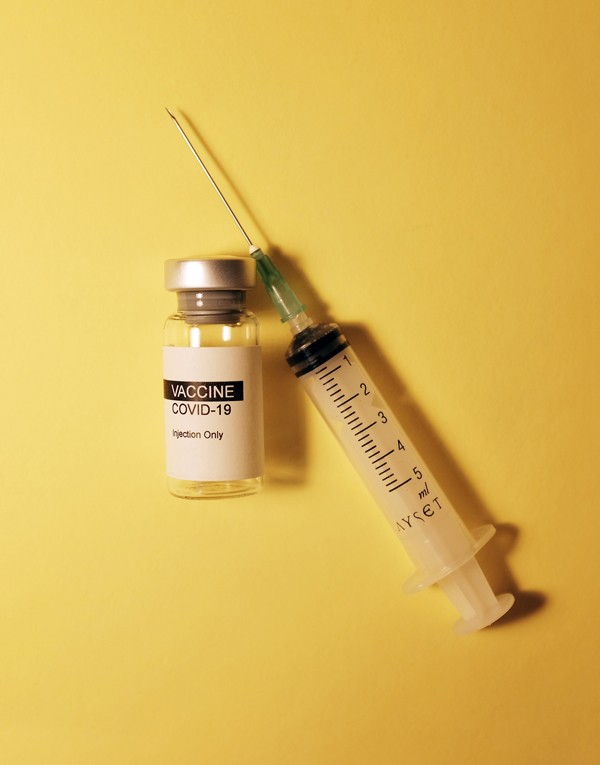On the morning of 24 August 2021, Will Carter, chief executive officer of Whatsapp announced via Twitter that the social media application is now associated with the Indian Ministry of Health and @mygovindia for Covid-19 vaccinations. Will Cathcart@wcathcart partnering with @MoHFW_INDIA and @mygovindia to enable people to make their vaccine appointments via WhatsApp. Spread the word: https://wa.me/919013151515
Booking a Covid-19 vaccination on WhatsApp
Now, all Indian residents who qualify by age and health parameters can book their Covid-19 vaccination appointments using WhatsApp. They no longer need to download the Aarogya Setu app or log in to the Co-Win portal to get the vaccination. The ministry of Health and MyGov recently announced that the popular messaging app in association with the MyGov Corona HelpDesk will allow users to locate their nearest vaccination centers and book an appointment.
Vaccination slots can be booked by simply sending ‘Book Slot’ to @MyGovIndia Corona Helpdesk on @WhatsApp, and verifying the OTP and following the step by step instructions.
Abhishek Singh, CEO MyGov, president and CEO NeGD, MD and CEO Digital India Corporation (DIC) at Government of India said that the MyGov Corona help desk will be aiding the process of vaccine booking slots, locating centers, and downloading vaccination certificates. Singh added, “Now book vaccination slot by simply sending ‘Book Slot’ to @MyGovIndia Corona Helpdesk on @WhatsApp, verify OTP & follow the steps.”
The association with WhatsApp was effected keeping in mind the ease of using the WhatsApp interface. Shivnath Thukral, director Public Policy of WhatsApp called the collaboration an important step in becoming a digitally empowered country.
How to book a Covid-19 vaccination slot using WhatsApp
• Add MyGov Corona Helpdesk 9013151515 to your contact list
• Type ‘Book Slot’ and send to this number on WhatsApp
• You will receive a 6-digit OTP via SMS on the number used for WhatsApp
• Send the OTP on the chat
• Choose your preferred date and location, basis pin code, and vaccine type and send on chat following prompts.
• Get confirmation and visit the vaccination center on the day of your appointment